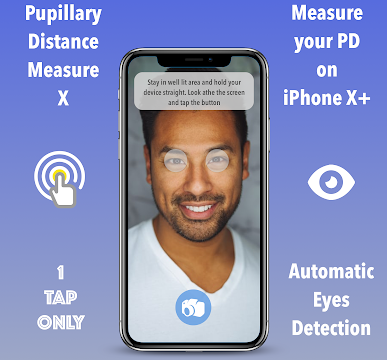
Pupillary Distance Measure X – accurate PD with 1 tap only.
Pupillary Distance is the distance between the centers of the pupils. PD is needed when purchasing glasses online or adjusting your IPD settings in VR headset or other optical instruments, so that the centers of your eyes coincide with the optical centers of the lenses. PD value changes when you look into the distance or when you read, so you would need different PD values for distance and reading eyeglasses. You can find out your PD from your glasses prescription or by visiting your optician, but if you don’t have such options, you can measure PD yourself.There are several common methods for measuring PD: A millimeter ruler can be used for measurements. You can do it yourself using a mirror or asking a friend. This method is not the most accurate…
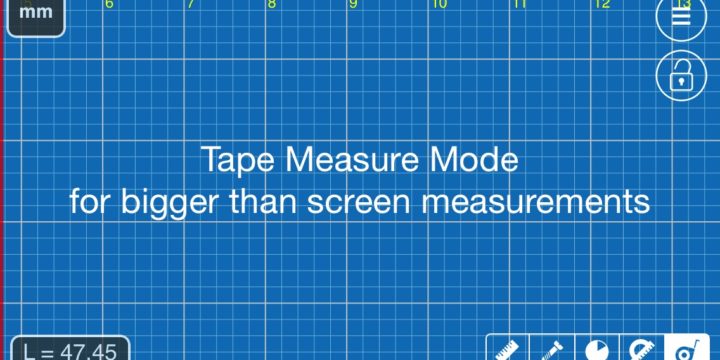

![[iOS] Feet Meter – foot length and shoe size measurement using iPhone camera](https://wp.vistechprojects.info/wp-content/uploads/2017/05/nuAhB9Q-720x360.png)